| 04-27-2012, 06:13 AM | #7681 |
|
Colonel
 
306
Rep 2,485
Posts
Drives: 340Xi MG 2017
Join Date: Jul 2010
Location: Quebec, Canada
|
^nice
__________________
|
|
Appreciate
0
|
| 04-27-2012, 08:29 AM | #7683 |
|
Colonel
 
306
Rep 2,485
Posts
Drives: 340Xi MG 2017
Join Date: Jul 2010
Location: Quebec, Canada
|
How do you guys read the EXIF information on web pictures?
Do you have to save it and open it in an editing software? I saw online that some people get the option just by right clicking on the picture; but how do you activate this feature? Dark: By the meantime I figure out this, mind sharing the body/lens used?
__________________
|
|
Appreciate
0
|
| 04-27-2012, 08:33 AM | #7684 | |
|
Major General
  
76
Rep 5,114
Posts |
Quote:
*nope, it doesn't* Last edited by The1; 04-27-2012 at 08:34 AM.. Reason: nope, it doesn't :p |
|
|
Appreciate
0
|
| 04-27-2012, 08:45 AM | #7686 |
|
Colonel
 
306
Rep 2,485
Posts
Drives: 340Xi MG 2017
Join Date: Jul 2010
Location: Quebec, Canada
|
I use Chrome.
Wanna share?
__________________
|
|
Appreciate
0
|
| 04-27-2012, 08:46 AM | #7687 |
|
Major General
  
76
Rep 5,114
Posts |
google search
EXIF for chrome then one of the first ones that will show up is google shop or something, and then you just have to click add. |
|
Appreciate
0
|
| 04-27-2012, 09:27 AM | #7690 |
|
Colonel
 
306
Rep 2,485
Posts
Drives: 340Xi MG 2017
Join Date: Jul 2010
Location: Quebec, Canada
|
The option I saw was right in the option list when you right click on the picture.
With this one, you have to open the picture in a separate tab and then click on the EXIF button. Its not working, but i'm at work. Maybe its blocked by the firewall. I'll try it at home. Are you using the reader or the viewer? I tried both. The reader only opens the picture in another windoe and that's about it.
__________________
|
|
Appreciate
0
|
| 04-27-2012, 09:36 AM | #7691 | |
|
Major General
  
1294
Rep 7,389
Posts |
Quote:
Dave
__________________
|
|
|
Appreciate
0
|
| 04-27-2012, 09:40 AM | #7692 | |
|
Banned
108
Rep 1,289
Posts |
I'm thinking Wilbur.
 Quote:
|
|
|
Appreciate
0
|
| 04-27-2012, 09:42 AM | #7693 |
|
Colonel
 
306
Rep 2,485
Posts
Drives: 340Xi MG 2017
Join Date: Jul 2010
Location: Quebec, Canada
|
Yeah I dont know why but its working now. My firewall is pulling my leg.
I saw the small blue-ish square in the top left corner which is supposed to contain the EXIF, but there's nothing displayed. When I right click show EXIF, it shows the diagram, but not the EXIF. I will try it at home; Here is not a good place to draw conclusions. Thanks guys!
__________________
|
|
Appreciate
0
|
| 04-27-2012, 11:43 AM | #7695 | |
|
Major General
  
1294
Rep 7,389
Posts |
Quote:
__________________
|
|
|
Appreciate
0
|
| 04-27-2012, 12:31 PM | #7696 | |
|
General
    
1579
Rep 29,212
Posts |
Quote:

__________________
 F10 520d M-Sport Alpine White | HRE P43SC 20x9+20x11 | Michelin PSS 255/35+295/30 | KW V3 Coilover | M5 Front Sway Bar + M550d Rear Sway Bar | 3DDesign Front Lip | BMW M Performance CF Spoiler | BMW M Performance Diffuser | BMW M Performance Black Grills | BMW M Performance Pedals | |
|
|
Appreciate
0
|
| 04-27-2012, 12:34 PM | #7697 |
|
Free Thinker

18624
Rep 7,512
Posts |
Nice shot, Michael. Great detail.

__________________
|
|
Appreciate
0
|
| 04-27-2012, 12:41 PM | #7698 |
|
Free Thinker

18624
Rep 7,512
Posts |
After a couple years in court, the state and the owner of this farm finally came to terms about the new road the state decided to put in. It was supposed to go straight, right through the silos and the guy's farmhouse, but he fought them and now it's going to bend around and pass beside his house. I'm sure he isn't happy about that either as this road is mainly to accommodate trucks coming off the interstate and heading to the industrial area on the north side of town. They'll be rumbling by his windows at all hours now. I have pretty strong feelings about eminent domain seizures, and in this case I think the state could have planned the route a little better and avoided lots of homes. But they decided to use a small existing road and just upgrade it rather than building one from scratch.
On a personal note, I'm almost ashamed to say that since I dropped the Katzeye in my T1i, I haven't touched my 7D. I just arranged to swap my Canon 35mm F2 for a Roki 35mm F1.4, so that will give me 3 Roki MF lenses. This was shot with the Roki 85mm F1.4. 
__________________
|
|
Appreciate
0
|
| 04-27-2012, 01:20 PM | #7699 |
|
Second Lieutenant
 19
Rep 226
Posts |
^Neat! Roki's are excellent for the money.
Michael, nice detail in the leaf - the light really makes the shot. Last edited by hieu1004; 04-27-2012 at 01:26 PM.. |
|
Appreciate
0
|
| 04-27-2012, 01:21 PM | #7700 |
|
Second Lieutenant
 19
Rep 226
Posts |
|
|
Appreciate
0
|
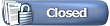 |
| Bookmarks |
|
|