Quote:
|
Originally Posted by ttimbo
(Mods -- maybe this can be added as a sticky somewhere)
For what it's worth, here are my specs for setting up a USB stick to play music. It may help others, who like me, struggled to get the formatting and hierarchy right. Especially Mac users (I didn't want to leave a 160Gb iPod in the car, especially as it also contains my photo albums)
Specs: - My car is a 2013 (Jan build) M135i
I have BMW Professional radio, Business navigation, and Bluetooth with extended Smartphone connectivity
I have full playlist control from the steering wheel and iDrive of the USB content
Album cover artwork for music tracks is also displayed on the iDrive screen -- maybe this is because of the extended Smartphone connectivity option.
I am using a 64Gb sandisk cruzer USB thumb drive, formatted MS-DOS(FAT) -- I don't know if it's USB 3.0 or not, but it doesn't matter to me, as I'm exporting music to it from a 2010 MacBookPro, which only has USB 2.0 (it takes a while, as I'm exporting nearly 6,600 tracks, and 84 playlists  ) )
After mucking around for too long, I purchased an application called PlayList Export off the Apple app store. It cost me $AUD5.49. You can also find it on the web -- the developer is Eric Daugherty.
NB: It takes quite some time (about 3 hours) for iDrive to import and recognise the playlists (maybe it was less than this, but I only checked after 10 minutes, when one playlist of 84 had loaded, and then at the end of a 3 hour trip, when they had all loaded). May be faster with a USB 3.0 stick?
Below is the screenshot of Playlist Export, showing the settings I've used. There's some translation of spaces with underscores, but otherwise it works fine, and I recommend this as the simplest way to load music and playlists onto a USB.
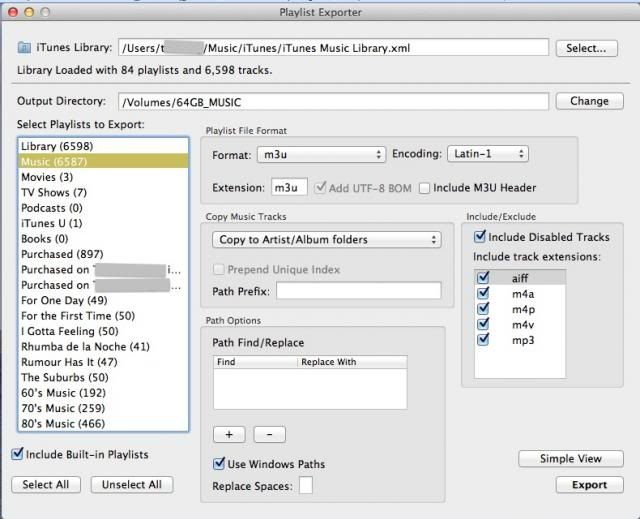 |
ttimbo,
Thanks, that's really useful! Have mucked around USB import but still not cracked it with other posts/info. For the price this option is a no brainer......